1) HOW TO DOWNLOAD ANDROID GAMES FROM androidappsfreedownload
2) HOW TO INSTAL androidappsfreedownload GAMES IN ANDROID PHONE
INSTRUCTIONS:-
1) First find the game that you want to download then read post,there's written Download Links:
below that text there are some BLUE COLORED URL LINKS ,you have to click on them to download game files. If there are parts 1 to 3 then you have to download all those 3 parts, TusFiles , DataFileHost and ZIPPYSHARE are file sharing sites that we use you can choose Any one mirror to download game files.
 |
| Add caption |
 |
| Add caption |
3) When you click on SKIP AD button you will be redirected to DataFileHost,TusFiles or ZIPPYSHARE (Depends on what did you choose from the androidappsfreedownload POST) Example. It opens the DataFileHost. Check Image Below about how to download games from DataFileHost.
 |
| Add caption |
Next Tutorial is about how to INSTALL ANDROID GAMES IN YOUR ANDROID PHONE
A TUTORIAL ABOUT HOW TO INSTALL ANDROID GAMES FROM PC TO YOUR ANDROID PHONES:
1) FIRST YOU HAVE THE DOWNLOADED ANDROID GAMES FROM androidappsfreedownload IN DIFFERENT PARTS OR IN ONE PART in .RAR file (SEE IMAGE BELOW)
1) FIRST YOU HAVE THE DOWNLOADED ANDROID GAMES FROM androidappsfreedownload IN DIFFERENT PARTS OR IN ONE PART in .RAR file (SEE IMAGE BELOW)
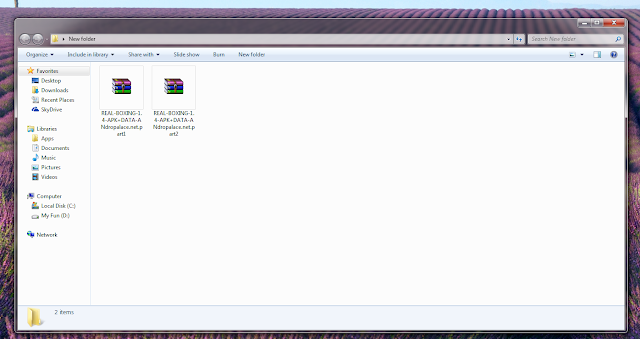 |
| Add caption |
2) NOW EXTRACT the RAR File using WINRAR or WINZIP (SEE IMAGE BELOW) or IF YOU ARE EXTRACTING these files from your ANDROID PHONE then USE ANDROZIP FILE MANAGER.
 |
| Add caption |

4) NOW CONNECT YOUR PHONE TO PC.

5) NOW OPEN INTERNAL SDCARD (YOU MUST USE THE INTERNAL SDCARD ) (CHECK IMAGE BELOW)
 |
| Add caption |
6) NOW YOU WILL SEE ANDROID FOLDER. OPEN THE ANDROID FOLDER
 |
| Add caption |

8)NOW OPEN THE OBB FOLDER AND PASTE DATA FOLDER AND APK FILE IN HERE. (CHECK IMAGE BELOW) . NOW PC'S WORK DONE HERE.NOW WE WILL DISCONNECT OUR PHONE FROM PC AND OPEN FILE MANAGER.

9)NOW OPEN YOUR FILE MANAGER AND NAVIGATE TO ANDROID/DATA/ AND TAP ON THE APK FILE AND AN INSTALLATION WILL BE STARTED. IF ITS SHOWING INSTALLATION BLOCKED THEN TAP ON SETTINGS AND TICK MARK ON ALLOW UNKNOWN SOURCE THEN COME BACK TO ANDROID/OBB/ AND INSTALL THE APK FILE.
 |
| Add caption |
 |
| Add caption |
 |
| Add caption |
 |
| Add caption |
 |
| Add caption |
10) IT'S DONE,NOW PLAY THE GAME AND IT WILL WORK FINE.
 |
| Add caption |
How To Fix Error Download Failed you may not have purchased this App
Hi Users, Today i am going to show how to fix Download Failed ERROR in Android, most of our users faces this error because they are new to Android and they do not know much about APK or data or bla bla bla so here is the sort information i am trying to give about this error.
Q.Why This Error occurred ?
A.This Error Ouccurred because you did not place data folderproperly in the desired place.
if this error apears it means you have to place thedata folder in Android/obb/ folder, if you do not have a folder then create one and rename that folder to OBB, now place thedata folder in Android/obb/ and play your game it will work just fine.
There are two types of data files placements forthe Android games, first one is Android/obb (If Particular game's data to be placed in obb folder then (You are reading this on androidappsfreedownload)you can not download data files directly from game because this method need to check license verification from google play) second one is in the Android/data/ if there is a game and we have asked to place data in Android/data/ then it means you can download data files directly from game.
Q.What should i do to fix this error in the game?
A.To fix this error you have to remove Application or go to Manage Apps and clear data of that game, now place the data folder in Android/obb/ and play. data folder's name should be start with com. and this folder must contain one .obb file that's it.
Need More Help about it? comment below
TO FOLLOW ,LIKE ,SHARE AND SUPPORT OUS IN FACEBOOK
BLOG LINK=androidappsfreedownload
It crashes on my Kindle Fire HDX. Please Help.
ReplyDelete